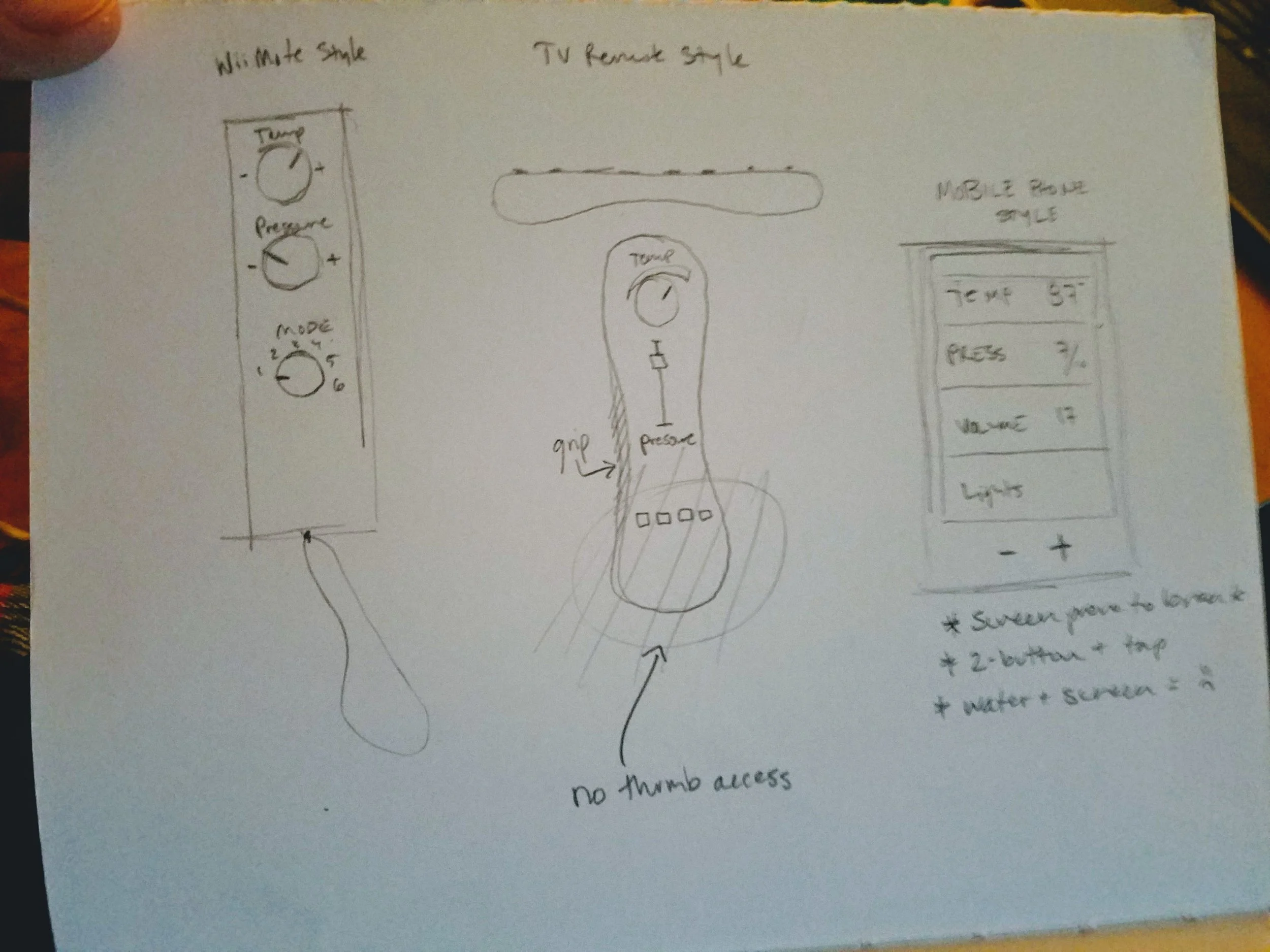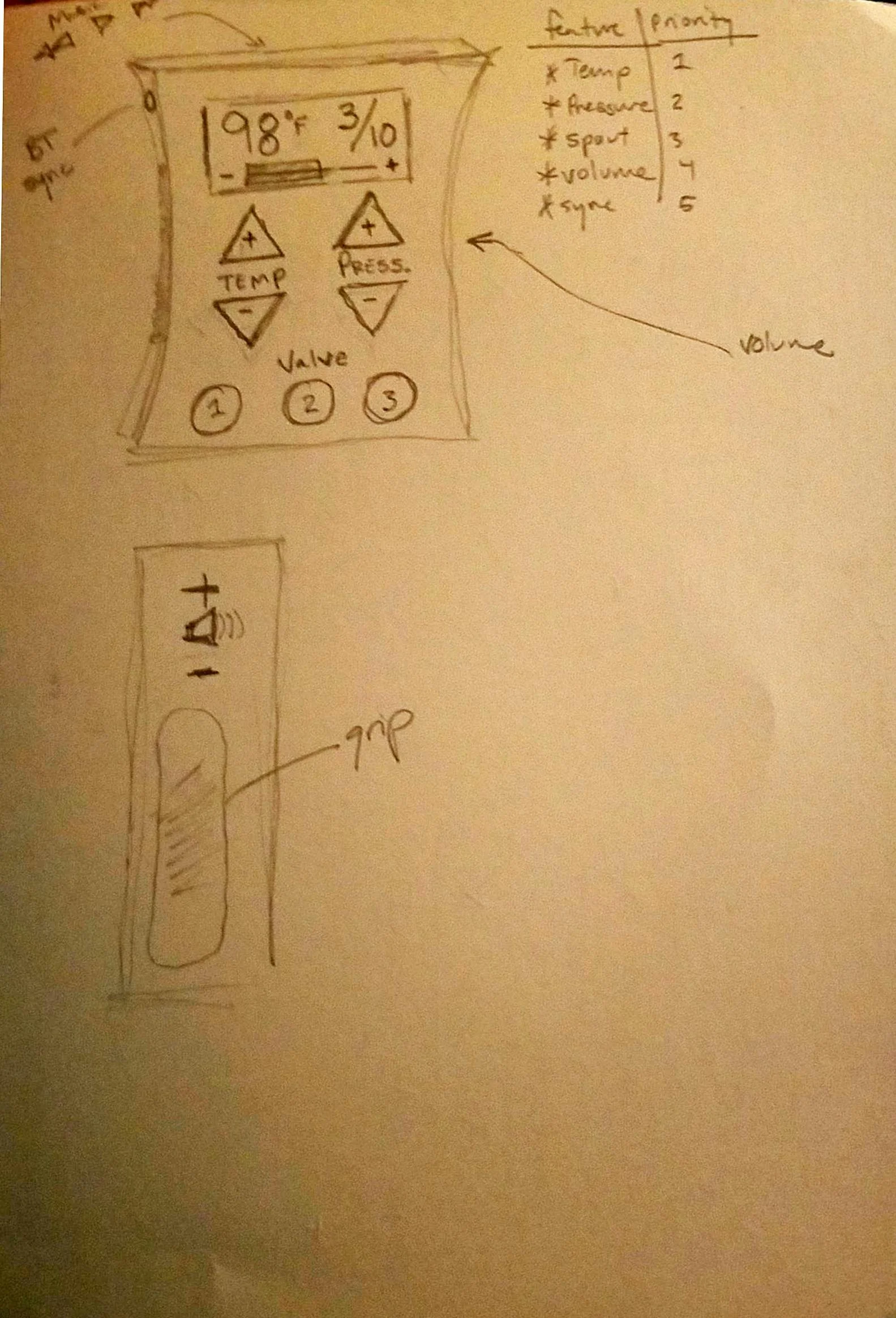Model Prototype
For our second assignment in HCDE 451: UX Prototyping Techniques, we explored model prototypes as a quick way to evaluate interaction design elements in a physical medium. We were tasked with creating a simple model prototype for an OXO product. I chose to model an OXO Smart Shower Remote that allows users to customize their shower's water temperature, pressure, and valve.
OXO, a company that started out trying to make household tools more accessible, always values accessibility and universal design in their products. The Smart Shower Remote needs to be usable by just about anyone; and considering it's used in the shower, it must be usable under multiple conditions as well. To start ideating about the best designs for a universally accessible remote, I sketched out some of my ideas.
With a general form factor in mind, I began sketching out the details (the dimensions and weight are taken from the assignment requirements). I wanted a small screen to display information and a large front to allow for simple interactions with temperature, pressure, and valve control. The initial sketches on the right use sliding scales to adjust temperature and pressure.
As a frequent shower-er myself (at least bi-monthly--I promise!), I enjoy listening to music while getting clean. I decided to include a Bluetooth feature that allows users to control their phone's music while showering. Without risking water damage to their beautiful new (non-waterproof) phone, users can adjust volume, pause/play, and skip/rewind tracks.
The sketch below is the second iteration of the interface, and opts for buttons rather than sliders to adjust temperature and pressure. Additionally, I mapped out the priorities of the various product features to keep track of what is most important in the interface design hierarchy. I simplified the display to only include temperature and pressure as numerical values. The volume is presented in the sliding bar underneath the temperature and pressure; this way volume can easily be visualized without cluttering the display with extra numbers (volume is low priority).
I was inspired by some of my most frequently used remotes, so I began sketching Smart Shower Remote concepts with these remotes in mind. I like the form factor of Wii and TV remotes; the curves and rubber grips allow for a secure one-handed grip, but interacting with the entire remote requires users to adjust their grip (poentially risky in the shower).
The mobile phone is a universally accepted and used design. It's operable with one hand, and almost all users will pick it up with familiarity. I decided to combine the benefits of an ergonomic grip with the familiartiy and operability of the mobile phone design. Current mobile phones are not grip-friendly because the screen is prioritized over grip. However, the Smart Shower Remote really doesn't need a 4K retina ultra-color-HD infinity screen. A simple, durable screen can allow for a more ergonomic form and still provide the data necessary for use.
Time to test out the prototype with a friend!